
MusicCat

10 min.
About
MusicCat is a Discord bot which can play audio files. This can be used with the Web-Dashboard as soundboard. The bot comes with 25 audio files and more can be added easily. You have to host the bot on your PC!
Installation
First of all you need to create a Discord Bot Account, you can do this in the
Discord-Developer-Portal Click on "New Application" and choose a name.
Furthermore you need to turn your application into a bot. You can do this in the Bot tab.
Further down in the tab you have to turn on the "Privileged Gateway Intents".
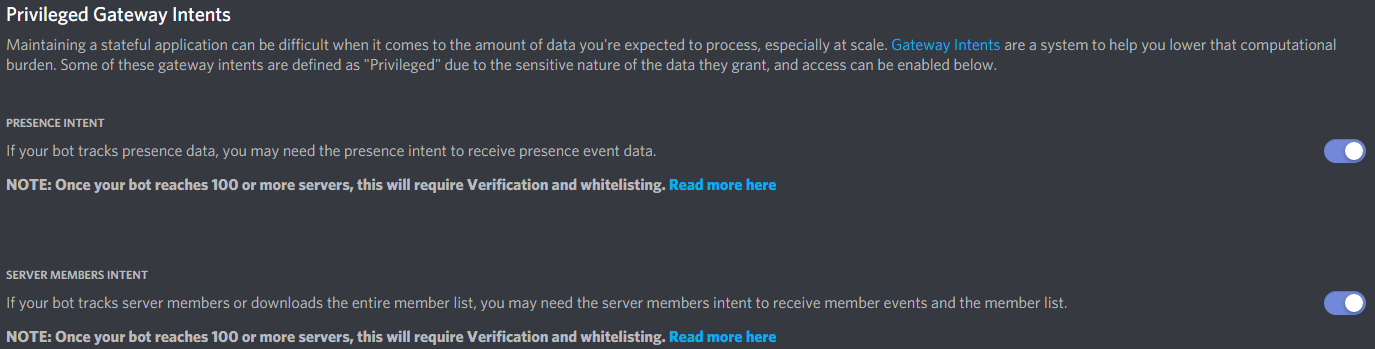
To invite the bot to your server switch to the OAuth2 tab.
Select bot at "Scopes" and at Permission you can give the bot admininstrator rights for the sake of simplicity.
If you don't want to do this, the bot needs these rights:
- View Channels
- Send Messages
- Read Message History
- Connect
- Speak
The link that appears now, you can copy into your browser and so invite the bot.
Important: To invite the bot, you must have admin rights on the server.
After that you have to download Node JS. Just follow the installer.
Make sure that npm was downloaded with node js. You can do this in a terminal with the command "npm -v".
Now you need to download the GitHub Repository and unzip it.
Execute the batch file "library_installer.bat".
If you are not using Windows as operating system, you can change the extension of the file for Linux e.g. in .sh.
If you now double-click the batch files "start_server.bat" and "start_bot.bat", the dashboard is accessible on
localhost:3000. The port after the colon is of course different if you have changed it.
Important: Start the bot after the web server!
To add or remove sounds, simply add them to the "sounds" folder.
If one of the services terminates or crashes, the terminal would close automatically from Windows, to prevent this you can go to the registry editor. Here you navigate to
HKEY_CLASSES_ROOT > batfile > shell > command and change the value to "cmd.exe /k "%1" %*". But this is not necessary!
If you like this project, I would appreciate a star on GitHub
Errors, Bugs & Feedback
To report bugs or errors you can open an issue on GitHub or join my Discord Server.
If you create a new issue just make sure that it hasn't already been reported.
Feedback is also welcome on my Discord Server
Help
If you have problems, please don't hesitate to join my Discord Server!